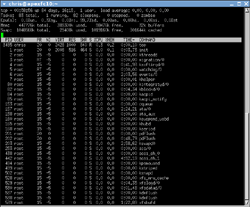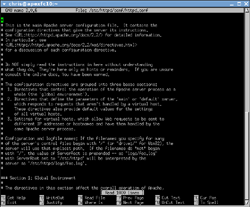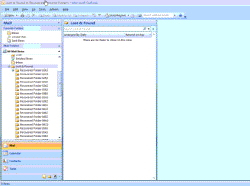Open Source Software vs. Commercial Software:
Migration from Windows to Linux
An IT Professional's Testimonial
Maintenance Headache of Windows
One of the more overlooked topics of Windows and Linux is the
high overhead of maintenance in Windows. Weekly security updates, strange anomalies
that need fixing, managing of 3rd party drivers and applications, frequent rebooting,
lack of built-in troubleshooting utilities, and much more. Not only are these
things very annoying, but they can cost valuable time and money by running in
circles. These are things that are not always apparent by looking at the covers
of Windows and Linux, but rather by using these operating systems for everyday
use.
With anything, the simpler its design the better. This simple
rule can be applied to just about anything, and should also be applied to your
computer. The more complex the computer gets, the higher the chance of something
going wrong with it. Take for example your login profile in Windows vs. Linux.
In Windows, your login profile holds all of your application settings, operating
system settings, and some application data. Usually the profile folders exist
on the C Drive, in the "Documents and Settings" folder for Windows
XP and in the "Users" folder for Windows Vista. In Linux, profiles
are stored in the "/home" folder. The main concept between both Windows
and Linux is similar, all of the user's data and settings are located in these
folders. However, when you dig into the two folders in more detail, you will
see that there are some vast differences. In Windows, many of the files are
regularly locked and in use, unless you use Microsoft's Volume Shadow Copy service
to get access to the files. In Linux, files are not regularly locked so that
they can easily and completely be backed up without using fancy mechanisms.
Another large difference is that Windows has internal pointers like the UID
(user ID) that is embedded into the profile folder and settings. So, when restoring
a profile folder from a backup (if the computer completely blows up and a spare
or replacement PC is used), sometimes the profile folder can be rejected by
Windows which results in having to manually restore individual files and folders
in order to get all settings and files back up and in order. On the other hand,
restoring a Linux user profile is about as simple as it sounds. You simply place
the entire folder in the /home folder, and as long as the profile folder name
matches the account name that is logging in, Linux will pick up the folder and
use it. The one catch is that filesystem permissions must be correct, where
the User and Group attribute of the user's profile folder and all subfolders
inside it must be set to the User and Group of the user. This is the same permissions
concept for Windows user profile folders as well. But with Linux, there are
no issues with mismatched internal pointers.
So, in the end you can back up a Linux user's profile, create
a new separate computer and install the same software, copy the profile over
to it and all of the software will automatically find all of its settings. I
have done this many many times with Linux computers, even across multiple versions
of Linux and installed software, with high success. With Windows, a lot of unique
identifiers are used, making this same process very painful and in most cases
just not work at all.
Plus, don't forget Windows also stores user settings in the
registry, which also needs to be backed up for complete disaster recovery. In
Linux, there is no registry. All user settings are stored in plain text files
which are all stored in the profile folder. So, by backing up the Linux profile
folder, you can guarantee that you are backing up everything for that user.
This is a clear example of Windows being overly complex than
it needs to be, while Linux provides similar functionality with a much simpler
mechanism in mind.
Over the years, Windows has become over bloated with each release.
Microsoft is continuously throwing in new features, trying to make it appealing
to increase sales. This is great up front for appeal, but bad in the long run
once it starts to bog down the computer. Think about it... why do you need to
upgrade your computer? Because it's running slow, right? That is the most common
reason to replace a computer. If a computer was still running happily why would
you replace it (other than a major hardware failure)? Stop and think how well
the computer ran when you first got it or when you saw a demo unit in the store
several years back. It was probably running really fast, right? Part of this
software getting bloated over the years cannot be controlled, aside from all
of the extra bloated code that Microsoft adds. There is a natural progression
of basic features of the operating system that is simply getting more complex
over time. That is a fact, and is a good thing as it makes computers easier
to use and gives them ability to do more. However, Microsoft goes over the top
of this and exceeds demands and adds a lot of extra "fluff" for the
appeal to the market, and as a result you obtain "bloatware", or software
that exceeds the limits of the computer. And, Windows also has hardware limits
as well, that are because of flaws in its code. Windows cannot for instance
take advantage of the 32-bit Intel architecture and use memory over 4 GB. Linux
can. I will go into detail on this a little later.
As I mentioned earlier, Linux is very modular in design. This
means you can get Linux running with the bare essentials of what you need, and
add to it over time to get additional functionality. It's almost like an a la
carte list of components, but for your operating system. Part of the reason
why Linux is modular goes back to its Unix roots, where everything is set up
in a modular and well structured fashion. Linux builds upon these roots and
adds extra funcionality for us to work in today's environment, which is ever
changing. With Windows, the structure is set in place, but things don't always
seem to be logically organized. Often times I find myself asking questions like
"why is this set up like this?". I find that I don't ask myself this
question with Linux nearly as much.
Also on countless occasions, I have found that the Linux versions
of software just works better than the Windows versions. This is typically true
for open source software. Things like VNC Server, where in Windows you have
to deal with video drivers and a whole bunch of settings and hope that they
all work together. On Linux, VNC Server is able to tie in directly to X11 (X
Window System), and does everything with built-in functionality, without added
drivers like in Windows. Other things like getting my old Microsoft sidewinder
gamepads in Windows was a huge headache, especially in Windows XP because the
gamepads were designed for Windows 98. On countless occasions, the gamepads
would completely stop working until I uninstalled and re-installed them in Windows
XP. When I tried the sidewinder gamepads in Linux for the first time, they just
worked, and have ever since.
People are used to Windows, and so when they look at Linux it
all looks foreign at first, kind of like fear of the unknown. However after
being a system administrator of both Windows and Linux for many years, I can
testify that once you dig in and see how things work, the Linux model is one
that is quite simplistic, well designed, and easy to grasp. In my opinion, this
also makes Linux much easier to adapt for various applications as well as troubleshoot
if and when things go wrong. It is different from Windows, so an open mind must
be in place before jumping right in for newcomers.

|
Windows is like a nice
basic toolbox. It is shiny on the outside, it looks appealing. It
has a few wrenches, some sockets, a couple set of pliers. But it
might be missing tools you need to get the job done, in which you
might need a trip or two to the store to get the missing pieces. |
|
|
|

|
Linux is like a full
toolchest with a bunch of tools to do everything you need and probably
more. It might not look as nice and shiny on the outside, but it
includes a vast set of sockets, pliers, hex wrenches, and a wide
variety of tools of all sorts. Everything is included to get the
job done. |
|
Going Back to the Roots: The Command Line
Over time, operating systems have obviously evolved and are more complex today
than ever. As mentioned above in the Windows example, sometimes they are pushed
too far and become over bloated. But, do they need to be this complex? That
is a question I often ask myself.
The first Unix terminals were no doubtedly run with a command line. The command
prompt is at the root of any operating system in reality, and is at the layer
closest to the operating system's kernel for direct access without fancy graphical
interfaces. It is still used today heavily in Linux/Unix, and was at the core
of DOS/Windows9x. Windows NT migrated away from it and now it's back in Vista/7/Server
2008 as "Windows PowerShell". Wait... "shell"? The word
"shell" was actually taken from Unix, which is just another term for
the command line. Many aren't comfortable with using a command line or shell,
but it is a skill that should be known by anybody using a computer. Look at
the days of using DOS where it was required to use the computer, and people
learned it and used it. Windows has tried to cover up the command prompt for
so many years that many have not learned the skill of using it.
In Linux, it is VERY difficult to get along without the command prompt or shell.
Yes, one can argue that Linux can be set up and run pretty well without ever
using a command prompt thanks to developers making nice graphical front-ends.
However, keep in mind that most graphical applications are just that, front-ends
that doing all of the work at the equivalent level of a command prompt. The
command line opens up unlimited possibilities. For one, Linux uses the command
line as a central point of entry to remotely administrate systems. A service
called "ssh" (secure shell) is one of the most powerful tools available.
With it, users can remotely administrate and check a system securely, using
very little bandwidth since the data transferred is only text (not images),
and without ever interrupting the user that is currently logged in to the system.
Windows does not have such a mechanism built-in that is secure.
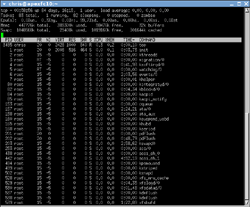 |
Linux shell showing
the running processes of a remote Linux system. |
|
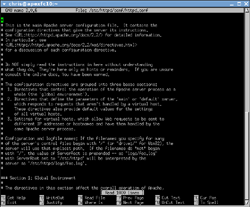 |
Linux shell editing
a text file on a remote Linux system. |
|
 |
Linux shell viewing
files and permissions on a remote Linux system. |
|
A One Way Street
For some reason Microsoft has been known to provide certain functionality that
seems to work opposite as one would expect, almost backwards and counterproductive.
When we find something like this, many of us have come to grips that this is
just the way it is in Windows, and have trained ourselves to just deal with
it. Even something as simple as the "Remote Assistance" or "Remote
Desktop" feature of Windows XP, where a remote user can connect to a Windows
XP machine and help another person with a problem or issue. But, for those who
have used this feature, reality shows that it is completely worthless for one
person remotely helping another: The remote user cannot see the desktop of the
user that is currently logged in to the computer! What, are you serious? Unfortunately
I am. Even to this day I don't see how this could ever be helpful for remote
assistance, or why Microsoft would have implemented a feature this unuseful.
Luckily, there is an open source program called VNC, that shares the screen
of the person currently logged in to allow a remote user to see the same desktop
and work with the user directly. Again another example of an open source program
coming to the rescue. In Linux, VNC comes standard with most installations,
and actually has two different ways for a remote user to connect. One to interact
with the currently logged in user, and another to connect in as a separate and
independent session (just like Remote Desktop in Windows). Also, in Linux the
X Window System (or X11) has the ability for a user to connect remotely with
an X client and actually have a full desktop on a remote system, similar to
a thin client or teminal services. This is more like the model of Microsoft's
Remote Desktop and Remote Assistance, which is normally used in client/server
scenarios rather than remote assistance type of scenarios. Rather than using
a proven technology such as VNC, Microsoft decided to try and implement its
own mechanism and again was outdone by an open source product that provided
additional functionality.
Another example of Microsoft straying off into their own land takes us back
to one of the main features of any operating system: a command prompt. Microsoft
started out with a command-line based operating system (otherwise known as DOS),
migrated away to Windows and tried to get rid of the command line, then reunited
with the command line once again with Windows Server 2008. It's almost as if
Microsoft forgot that the command line should be a part of the operating system.
But, this concept of moving away from something and then bringing it back is
nothing new. However, as I have mentioned already, I have been a user of Linux
since 1997, at which time the king of the Linux world was Red Hat 4.2. And,
I can honestly look back at Red Hat 4.2 and easily compare it to Fedora Linux
10 (the latest and greatest), and say that there are a LOT of similarities.
One of which is the same exact command line interface. Microsoft has finally
discovered the usefulness of the command line again and has most recently developed
"Powershell", which is a Unix-like command line with powerful commands.
Those of us in the Unix/Linux world have been using a powerful command line
shell like this for years. After all, the first days of Unix were completely
housed within a command line environment. Not until the mid 1980s when the X
Windows System was first invented did we have windows in Unix. But, even today
Unix and Linux are tightly integrated to the command line, which has proven
itself over and over.
I have already touched on the web browser war between Internet Explorer and
Mozilla Firefox, however there is another side of Internet Explorer which involves
the "one way street" politics of Microsoft that I should mention.
It is most evident in the newest release of Internet Explorer, version 8. At
first glance, Internet Explorer 8 looks very similar to Firefox 3. However,
behind the scenes there are some serious problems at hand. Internet Explorer
8 is not very good at maintaining backwards compatibility. Haven't we gone through
this before with Microsoft products? Yes, and quite a few times. As soon as
Internet Explorer 8 started to reach the users, many users started complaining
to webmasters and web designers that their websites no longer worked. Naturally,
each would point the finger at the other, the webmaster blaming the user for
using Internet Explorer 8, and the user blaming the webmaster for not designing
a compatible website with Internet Explorer 8.
At first glance, it seems that Microsoft is releasing the new browser in hopes
that maintainers of websites will recode them to be compatible. But, should
it really be this way? In my opinion it should not. To me this is putting the
cart before the horse. The browser should be backwards compatible with the websites.
This follows basic principles of software migration: create a new version but
maintain backwards compatiblity for the older versions. But, what's even more
of a shocker is that Microsoft knew this would be a problem BEFORE it released
Internet Explorer 8! That is why we have the backwards compatible "Internet
Explorer 7" mode in Internet Explorer 8. So, one could say that Microsoft
covered its bases because the newest browser actually has emulation for the
older version. This sounds great up front, but this can get messy. This requires
a user to visit each site and revert to a backwards compatible mode for each
and every website encountered. So, whose fault is this? I would have to point
the finger at Microsoft, for releasing a web browser that cannot be backwards
compatible by default. Users of Mozilla Firefox should be quick to back up this
accusation. How often have websites not worked in Firefox, that worked in previous
versions? Hardly any. So, essentially you will find that Firefox is VERY backwards
compatible with previous versions. Websites that render just fine in Firefox
2.0 still render just fine in Firefox 3.0. Part of my belief of this goes back
to the fact that Firefox is NOT commercial, so it has not introduced tons of
new ground breaking features and interface changes. Instead, each version has
brought improvements over the previous one, and useful features have been added
to improve user operability while maintaining compatibility. As I already mentioned,
Firefox is gaining market share over Internet Explorer. This is a true fact,
and the facts speak for themselves.
On top of straying off into its own land, Microsoft leaves remnants behind
for 3rd parties to pick up the slack for. For instance, Microsoft developed
its .NET Framework, and ONLY developed it to work with Windows. Other companies
and individuals came along and picked up the slack, and successfully ported
.NET Framework for other platforms. The "Mono Project" was started
by volunteers to get .Net Framework over to other platforms, like Mac OS X,
Linux, and Unix. Even most recently, the Mono Project also tackled getting the
.NET Framework on the Apple iPhone [1],
which is interesting as this is Microsoft's main competitor to its own Windows
Mobile phones. While you could say that this is because Microsoft knows Windows
and it can't make it for every platform, it could develop the .NET Framework
for the big three platforms, like Windows, Mac OS X, and Linux. These are the
main players in the operating system market. Even the Java technology is developed
for those main platforms, because Sun knows that having it as compatible as
possible is a good thing. But, it's obvious that Microsoft does not want cross
platform compatibility because they want its users to use Windows exclusively.
This is where the politics of Microsoft hurt the consumers. Microsoft picks
and chooses what products it decides to develop and for what platforms. For
instance, its Silverlight technology is developed for Windows and Mac OS X.
So, we definitely have some inconsistencies of what platform(s) Microsoft develops
for. My personal thinking on why Microsoft does NOT develop the .NET Framework
for the other platforms is to try and control the market and pursuade them to
keep Windows. If applications are originally created on Windows and use the
.NET Framework, it would be a huge pain if not impossible for somebody to migrate
to Mac OS X or Linux and try to keep the applications. This is also part of
the vendor lock-in game of Microsoft.
In my opinion, by using Microsoft products, I feel that Microsoft itself has
been experimenting with each version of Windows and carrying its customers along
for the ride. Why not stick to what is known to work, and stick to the standards?
Sticking to standards isn't the Microsoft way, and therefore provides one more
reason to migrate away and stay with industry standards. Linux is consistent,
and from that makes upgrading from version to version a small jump, without
huge hurdles and learning curves, retraining, etc.
Upgrade Paths
Both Windows and Linux have greatly different reasons for coming out with new
versions of software. Microsoft likes to add lots of new bells and whistles
to Windows and make it look prettier, and put it on the market to try and sell
to its customers. The whole purpose is to make it appealing to the customers,
so that they will buy it. Functionality is also added as a bonus to upgrading.
You must keep in mind the key fundamental reason for releasing new versions
of Windows: to make money for Microsoft. If nobody buys the software, Microsoft
won't make money, so all effort is to make customers want to buy it.
Now, let's look at Linux. In this case, nobody is making a profit when new
versions of most Linux distributions are released. Let's take for example Fedora
Linux, which I use, and is the free distribution of Red Hat Linux. Fedora is
released every 6 months. While this may seem quite frequent, let's examine why
new versions are released. All of the applications included with a Linux distribution
are compiled with the libraries included with the release. From time to time,
the libraries are upgraded, in which case the applications that use them must
be recompiled. Usually when the libraries are upgraded to this extent, a new
distribution is born and all of the applications are compiled to work with that
particular version of the distribution. This may sound bad, but keep in mind
any application can be compiled for any distribution, because the source code
is always available to whoever wants it. So, in the end, you have a much smoother
transition between versions of Linux. The fact that the source code is available
also gives the users the freedom to continue using an older distribution, and
compile their applications for it. I will get into this topic in further detail.
It is inevitable that software will eventually have to be upgraded. This is
just a fact. You can drag your feet as long as you can, but eventually you will
need to upgrade to newer versions of your operating system and software. Sometimes
it is just not practical to recompile every Linux application you want to install,
because your distribution is old. With Windows, Microsoft will eventually drop
all support and new patches for older versions, so you will be forced to upgrade
if you want to stay secure. The path to upgrade from the old version to the
new is not always a cake walk. In fact, often times it's just the opposite.
Having the ugprade process as streamlined as possible is a challenge for software
vendors. Both Windows and Linux can have bumpy rides when upgrading the operating
systems. However, Linux versions are released quite often, making the upgrade
hurdles smaller if you upgrade to the small releases as you go. Otherwise, you
can find yourself in the same boat as Windows, where you may encounter huge
hurdles, sometimes making the upgrade process a complete failure. In this case,
a "migration" is needed where a fresh copy of the operating system
is installed, and data is copied over. In this case, all additional software
on top of the operating system must be re-installed. This can lead to hours
and hours of headaches. Microsoft's new operating system, Windows 7, requires
a migration if you are upgrading from Windows XP or older. Since most of the
market at the time of this writing is using Windows XP, this means that a majority
of Microsoft's customers are going to have to migrate, rather than do an in
place upgrade. What does this mean? Basically, hours of work to get from Windows
XP to Windows 7. The two operating systems are completely different, so much
that they are independent from one another. Whereas Linux does not go through
these complete rewrites, and upgrades from one version to another are not as
drastic.
A lot of Microsoft Windows users have expressed their extreme disappointment
with the Windows XP to Windows 7 migration path, since it is not a direct in
place upgrade. They have also voiced their thoughts and opinions to Microsoft,
but Microsoft has ignored them up to this point, as there is no in place upgrade
path. The theories as to why Microsoft did not provide a direct path is questionable,
but many speculate is that they did not want to get involved in the nightmares
that were apparent with the XP to Vista upgrade path, which was riddled with
problems. Instead, by forcing the customers to install a fresh copy of Windows
7 and migrate the data as a separate process, you get a cleaner system to start
with, even though it is more work. This process avoids the possibility of bringing
in problems from the older version of Windows XP to Windows 7. This is mainly
because the versions of Windows are vastly different from version to version.
Even veteran Windows bloggers such as Paul Thurrott (who runs the SuperSite
for Windows blog), has posted comments and workarounds for upgrading.
Paul has also voiced his opinions on other licensing issues with the Windows
XP to Windows 7 upgrade [2]. Microsoft
originally advertised special pricing for Windows 7 upgrades for those that
wished to pre-order it, mentioning the upgrade path that was supposedly possible
at the time. I think this was almost like putting the cart in front of the horse,
as the product was being rushed to market, without providing further information.
However, in this case, Paul had posted some workarounds on his blog that demonstrated
how to upgrade and get around issues of using old Windows media and license
keys to get a copy of Windows 7 running, and stated:
"I'm just trying to support the millions of people that Microsoft fooled
into pre-ordering Windows 7 by offering steep discounts, only to discover later
that the Upgrade version they purchased unknowingly might not actually install
properly.... And for the nth time, you could (and should) have clearly documented
how this works months ago. Or allowed myself and others to do so. You chose
to ignore this need. So this is a problem of your own making. It's that simple."
Microsoft's Eric Ligman responded to Thurott's posts that were helping users
in upgrade debacles, with:
"When these posts and write-ups state that you can install clean from
an Upgrade piece of software and they fail to mention that you need to own a
qualifying software license to be legal to use the Upgrade software for the
installation, they give the impression that because it is technically possible,
it is legal to do."
In other words, Ligman was concerned that the upgrade instructions provided
by Thurott may not be legal, even though they were helping Microsoft customers
that already owned computers with Windows to install Windows 7. It is clearly
evident that from this perspective, that Microsoft only cares about its bottom
line, and not about its customers' experiences. Couldn't Microsoft forget about
its bottom line for once, and try helping out its customers, even after the
sale? Again, this is a typical sales story. The salesman makes a sale, and is
he around after the sale to support the customer? Sometimes not. Once the salesman
has the customer's money, he slips away and is never to be seen again. If the
salesman wants repeat business, he should stick around. Microsoft wants return
business that is for sure, but they have other ways to ensure this will happen,
like vendor lock-in.
In regards to this subject of upgrading, I won't touch too much on it since
Windows and Linux both have complicated paths to accomplish this. There are
also too many factors that affect the success rate of upgrading, mainly the
installed software on the computer. I would like to briefly mention the two
idealogies of upgrading though with both Windows and Linux. Let's start with
Windows. Upgrading is sometimes possible from one version to the next, except
for device drivers (they cannot be kept in place in most cases). Also, often
times newer versions of the additional software on the computer must also be
obtained. Sometimes, this requires the user to purchase a new version. The way
Linux upgrades from one distribution is a little different. Linux distributions
are released fairly often, so therefore the jump from one to the next is not
too drastic. Basically, the installer looks at all of the software packages
installed, and upgrades them one at at time automatically for you. This is quite
different from Windows where the user is required to try and go back and obtain/buy
updated versions. The reason Linux can do this is because all of the software
is included in the Linux distribution. As far as drivers go, all drivers are
part of the Linux kernel itself. This means that when upgrading, a newer kernel
will be installed and its own drivers will be used. In most cases, this means
that there is nothing for the user to do. The newer kernel will run and use
its drivers to run all of your devices, just like the older one. Only in the
rare cases of 3rd party drivers is where a hitch can come up. However, this
is very rare. In fact, most Linux distributions do NOT include 3rd party drivers,
they are included in the distribution. One example of 3rd party drivers is nVidia
video card support. nVidia drivers are still released by nVidia, and not part
of the kernel. So, when upgrading a Linux system with an nVidia card, to get
the full nVidia driver, the user must install the nVidia driver meant for the
new kernel that is installed.
Design Flaws
So, how much better is open source software and closed source software when
comparing apples to apples? Well, this can vary greatly. From my experience,
commercial software is almost always readily available for any task you can
imagine. With open source, there has to be a need in order for somebody to sit
down and write an application. Normally, an open source application is created
and is based off of an already existing commercial application. But, the key
point with this is that often times the open source application will take the
ideas and functionality of the closed source version, and run away with further
enhancements and functionality, as well as logical design, etc. This is from
the vast source of the developers with open source, versus the limited team
for the closed source application. You will essentially get more feedback and
more input on open source software, which broadens the possibilities immensely.
A common flaw with Windows actually goes back to the main heart of the operation
system, the kernel itself. Windows is very dependent on the hardware it is installed
on, which limits the amount of flexibility between computer systems. For instance,
installing Windows on one computer will set Windows to use the exact hardware
in the system, but if the hardware changes significantly, the system may no
longer boot and provide the famous "blue screen of death" or BSOD.
This is It took Microsoft 15 years (since its release of its early version of
Windows in the early 1990s) to realize this central flaw of its kernel. Finally,
Windows Vista released in 2006 has a central kernel that is compatible with
mutiple hardware types, or HALs (hardware abstration layer). But, what most
do not know is that most stock Linux kernels released by vendors have been centrally
compatible with multiple machine types right out of the box. In most cases,
you can remove a disk from on a Linux PC or server and stick it into another,
and it will boot. Yes, some devices such as network cards have to be reconfigured
as the operation system will not know how to assume settings. But, a booting
system is better than no booting system. The reason Linux can do this is that
the kernel has everything it needs, including drivers and software to run devices,
already built in, so moving a hard disk between systems isn't usually an issue.
The problems with this only arise when moving between machines of different
architectures (i.e. moving from the Intel processor platform to a machine with
the AMD processor platform).
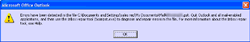 |
A critical Microsoft
Outlook 2007 error from a corrupted PST file. |
|
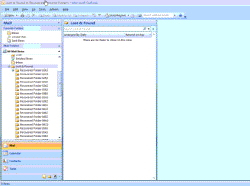 |
A single corrupted PST
file with folders and emails all mixed up, in Outlook 2007. |
|
The same goes for inserting or removing more minor hardware to or from the
computer or server running Linux. For instance, you can remove a network card
and replace it with a completely different model of network card and chances
are it will just work. No need to search around for drivers, as again the drivers
are already built in to the kernel.
I have included various examples of commercial software that is faulty or limited
in functionality. But there are even more examples of software that has faulty
design as well. Take for example Microsoft Outlook. One of the strange design
issues that I have never determined the answer for is how Outlook handles the
storage of mail on the local hard disk. Outlook stores this mail in one single
file that can grow, but in order to shrink it, it has to be compacted manually.
so for instance, if you had a total of 1.5 GB of mail stored in your PST file,
and one day you decided to remove some old mail and delete it, the PST file
would stay at 1.5 GB unless manually compressed.
There are many disadvantages to storing all mail in one single file as Outlook
does. Corruption for one, if this file should become corrupted, it could potentially
cause the contents to be all lost in one sweep. Microsoft makes a repair tool
called "scanpst.exe" to fix PST files. Having all of the mail stored
in one file also causes a lot of issues when trying to store mail over a network
drive or connection to a file server. Outlook needs to open the entire file
just to get to one piece of the file. So, opening the file over a slower network
connection causes Outlook to become unresponsive or freeze / lock up. Also,
as the PST file grows, it makes it inefficient for backup since the entire file
would need to be backed up to capture any changes done. Every other program
that I have encountered will store the mail in individual files (usually one
file per folder), which avoids the entire contents becoming corrupted, and allows
for more efficient backups. So for instance the Inbox is stored in its own file,
Sent Mail in its own file, etc. This design seems more logical for management
and speed (the operating system will handle lots of small files better than
opposed to one large file). To me, the storage for Outlook mail seems illogical
and often times I wonder why it was done so. Microsoft has a tendency to do
things its own way, as I have mentioned already.
Next Section : Maintenance Headache of Windows:Dependencies,Compatibility

 Previous Section: A
Little Politics:Windows Failures, Windows Jokes, Windows Problems, Behind Closed
Doors, Windows Mutation to Linux
Previous Section: A
Little Politics:Windows Failures, Windows Jokes, Windows Problems, Behind Closed
Doors, Windows Mutation to Linux
Table of Contents |
- 1. Preface, People Are Habitual, A Little History
- 2. A Little Politics
- 2A. Open or Closed, Software
Editions, Market Usage
- 2B. Monopoly Game, Support Nightmares,
Competition, Piracy, Licensing, Activation, Developer Pool
- 2C. Web Browser Wars, Web Application
Wars
- 2D. Windows Failures, Windows
Jokes, Windows Problems, Behind Closed Doors, Windows Mutation to
Linux
- 3. Maintenance Headache of Windows
- 4. A Matter of Cost?
- 5. How About Standards?
- 6. Conclusion, Goodbye Microsoft
- 7. Migration Experiment
- System Settings / Tweaking
- Mozilla Firefox, Thunderbird and
Sunbird
- OpenOffice Office Suite (Microsoft
Office replacement), Dia (Microsoft Visio replacement), Gnome Planner
(Microsoft Project replacement)
- WINE (the Windows Emulator)
- Rsync (File Synchronization / Replication
Utility)
- CUPS PDF Writer (Adobe Acrobat
Writer replacement), PDFEdit (Adobe Acrobat Standard / Professional
replacement)
- FontMatrix, the X11 Window System
Font Manager (Adobe Type Manager, Font Navigator, Suitcase replacement)
- Kino and Cinelerra, the Video
Capturing / Editing tools (Adobe Premier replacement)
- Sun VirtualBox (VMWare Player,
VMWare Workstation, Microsoft VirtualPC replacement)
- Scribus (Adobe Pagemaker, Adobe InDesign
replacement)
- Gens (Sega Genesis Emulator)
- Miscellaneous Additional (Optional)
Settings / Software
- Nvidia Video Card 3D Support
- CDEmu (Mounting Virtual CDs, DVDs)
- Troubleshooting Tips
- 8. Additional Migration Considerations
|
| |
Click Here to Continue reading on making
the actual migration.
References
1. Mono
Project opens .Net Framework on iPhone
2. SuperSite
Blog