Open Source Software vs. Commercial Software:
Migration from Windows to Linux
An IT Professional's Testimonial
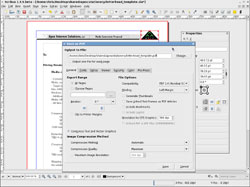 |
Scribus with an open document,
exporting as a PDF. |
Scribus (Adobe Pagemaker, Adobe InDesign replacement)
Linux has longed for great desktop publishing software for quite
some time. When I first came across Scribus, I had high hopes. And, I have not
been disappointed. It is right in line with top commercial (and VERY expensive)
software like Adobe Pagemaker and Adobe InDesign.
One item that I was a little disappointed is that Scribus does
not have a direct way to import Adobe Pagemaker or Adobe InDesign files. Files
must be completely re-created. This can cause quite a headache if trying to
migrate away from Adobe's software to this product. The developers of Scribus
did not want to infringe on any software issues with Adobe.
After using Scribus, I have found that it is VERY easy to use.
In fact, many things that I found very annoying in Pagemaker and InDesign are
done in such a fashion in Scribus that it makes it easier to migrate to it.
Things like being able to select an element and actively move it layer by layer
up or down.
Next Section : Migrating from Windows to
Linux: Additional Software: Gens 
 Previous Section: Migrating from Windows to Linux:
Additional Software: Sun Virtualbox
Previous Section: Migrating from Windows to Linux:
Additional Software: Sun Virtualbox
Table of Contents |
- 1. Preface, People Are Habitual, A Little History
- 2. A Little Politics
- 2A. Open or Closed, Software
Editions, Market Usage
- 2B. Monopoly Game, Support Nightmares,
Competition, Piracy, Licensing, Activation, Developer Pool
- 2C. Web Browser Wars, Web Application
Wars
- 2D. Windows Failures, Windows
Jokes, Windows Problems, Behind Closed Doors, Windows Mutation to
Linux
- 3. Maintenance Headache of Windows
- 4. A Matter of Cost?
- 5. How About Standards?
- 6. Conclusion, Goodbye Microsoft
- 7. Migration Experiment
- System Settings / Tweaking
- Mozilla Firefox, Thunderbird and
Sunbird
- OpenOffice Office Suite (Microsoft
Office replacement), Dia (Microsoft Visio replacement), Gnome Planner
(Microsoft Project replacement)
- WINE (the Windows Emulator)
- Rsync (File Synchronization / Replication
Utility)
- CUPS PDF Writer (Adobe Acrobat
Writer replacement), PDFEdit (Adobe Acrobat Standard / Professional
replacement)
- FontMatrix, the X11 Window System
Font Manager (Adobe Type Manager, Font Navigator, Suitcase replacement)
- Kino and Cinelerra, the Video
Capturing / Editing tools (Adobe Premier replacement)
- Sun VirtualBox (VMWare Player,
VMWare Workstation, Microsoft VirtualPC replacement)
- Scribus (Adobe Pagemaker, Adobe InDesign
replacement)
- Gens (Sega Genesis Emulator)
- Miscellaneous Additional (Optional)
Settings / Software
- Nvidia Video Card 3D Support
- CDEmu (Mounting Virtual CDs, DVDs)
- Troubleshooting Tips
- 8. Additional Migration Considerations
|
| |
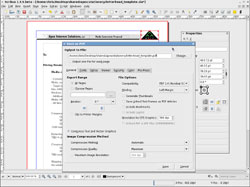
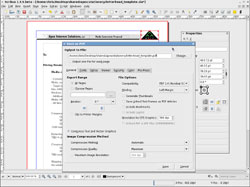
![]()
![]() Previous Section: Migrating from Windows to Linux:
Additional Software: Sun Virtualbox
Previous Section: Migrating from Windows to Linux:
Additional Software: Sun Virtualbox